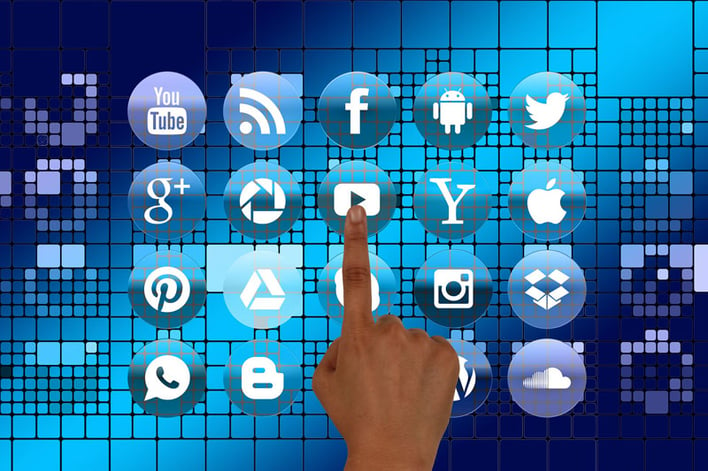
Social media is ever-evolving. The strategies that worked two years ago are now outdated, and if you don’t adapt you’ll quickly fall behind.
The wise entrepreneur knows that success comes down to systems: the processes you have in place for running and growing your business. Social media is no different, and no social media system is complete without the appropriate tools. Here are 13 of our favorite social media tools to help you run your business more efficiently, better analyze your business metrics and just plain keep from going crazy while staying active in the social media game.
1. Hootsuite
If you’ve used social media at all in the past few years, you’ve probably heard of Hootsuite. It’s one of the most popular social media tools for a reason; it’s simple to use, it serves its purpose and it’ll take care of most basic social media needs in one place.
Hootsuite integrates with your Facebook, Twitter, LinkedIn, Instagram, Google+ and YouTube accounts. It allows you to schedule posts for future dates, engage with your followers, monitor important topics and measure your results, all from one convenient desktop or mobile interface.
If you’re only going to use one social media tool, Hootsuite would be a great one to pick.
2. Repost
With organic reach falling off for brands on most platforms in favor of paid advertising, engaging with your followers is more important than ever. Repost is a handy app for re-sharing photos that your brand is tagged in on Instagram.
When someone tags you in a post or features your product in a photo, simply open the user’s account in the Repost app and find the photo you want to share. Repost will automatically save the photo to your phone’s camera roll, copy the user’s caption and open the Instagram app.
Then, all you have to do is open a fresh Instagram post and the content is ready for you to paste and share. It takes the legwork out of re-sharing other users’ posts so you can spend more time engaging.
Related: 12 Awesome Email Tools To Prevent Inbox Overload
3. VSCO
 Visuals are the preferred form of content for most social media users. Therefore, having great looking photos to accompany your posts should be a main priority of your social media strategy.
Visuals are the preferred form of content for most social media users. Therefore, having great looking photos to accompany your posts should be a main priority of your social media strategy.
VSCO is a photo editing app that brings advanced editing capabilities to your smartphone. I learned about it from a photographer friend of mine, who told me that it’s what she uses to edit all the photos she takes from her phone and even some taken from her DSLR! If a professional photographer uses it, you know it’s a quality app.
If photo editing isn’t your forte, the app also has a suite of free and paid filters you can use to give all of your photos a consistent look and feel.
4. CoSchedule
Spreadsheets. Email threads. A dozen different browser windows. If this sounds like your team’s current social media marketing workflow, you need CoSchedule. It’s the easiest tool for teams to work collaboratively, not just on social media but on entire marketing campaigns.
CoSchedule works around a calendar interface, which allows you to view posts and campaigns based on key dates. In this way, you can easily publish a new blog post, schedule the social media posts to promote it, set up workflows like an email to share the new blog post, and re-share the best-performing social media posts automatically.
5. Followers
Listen, we think the “follow for follow” method of gaining social media followers is silly (this is where you only follow people who follow you back). But from time to time, it’s good practice to clean up the accounts you’re following so you can focus on engaging with those that are truly relevant to your brand.
For this purpose, the Followers app is a great solution. Log in using your Instagram or Twitter credentials, and the app will populate a list of users who aren’t following you back. You can easily click into this list and unfollow those who are no longer of interest to you.
You can also use the Followers app to monitor recent unfollows, which is useful when determining when content may have fallen flat with your audience.
6. Snapseed
Snapseed is a smartphone photo editing app that boasts a few interesting features that set it apart from other editors. Namely, its brush tools that allow you to make spot-adjustments to brightness, saturation, and temperature using the tip of your finger, and a healing tool that enables instant touch-ups for blemishes.
Snapseed is a particularly useful social media tool for taking average photos and making them post-worthy through the magic of editing.
7. UNUM
Part of finding success on Instagram is having a cohesive, eye-catching feed. Users need to be able to spot a photo in their stream and instantly identify it as belonging to your brand.
UNUM allows you to see how well a photo will fit into your Instagram grid before actually publishing it. It’s a simple function, but highly useful in deciding which photos to post and which ones to scrap. UNUM can also be used to plan posts and schedule them for future dates.
8. Edgar
Any wise social media strategist knows that republishing great content is equally as important as—if not more important than—publishing great original content in the first place. Edgar automates the republishing process, allowing you to easily reshare your best content at the optimal point in the future.
When you use Edgar to schedule a post, you give it a category like ‘Blog Posts’ or ‘User Poll.’ Edgar then re-publishes content on a schedule you’ve set up based on these categories, mixing in recycled content with original, real-time content you’ve created. Your feeds stay full and your content never feels stale. It’s a win-win.
9. Tailwind
Most social media tools focus on the giants like Facebook and Twitter, neglecting to help you manage another very important platform: Pinterest. Pinterest isn’t just a social media tool; it’s a visual search engine, helping millions of users discover products and ideas in an aesthetically pleasing format.
Since Pinterest is fundamentally different from the other major platforms, it has its own special set of needs and nuances when it comes to management. Enter Tailwind.
Tailwind is a social media scheduling and promotion tool designed specifically for Pinterest and Instagram, helping you to share and re-pin at the right times for maximum exposure. Because repinning the content of others is also an important part of Pinterest marketing, it also helps you to discover great pinnable content that’s prime for sharing with your followers.
Related: Critical Business Metrics Every Entrepreneur Should Be Measuring
10. Bitly
Bitly’s beauty lies in its simplicity: it’s a tool for shortening links. Using Bitly, you can turn your long, unsightly blog post URL into a short and sweet one that's just a few characters long. Bitly also allows you to create customized short links, like bit.ly/YourCompanyName, for easy social sharing.
My favorite Bitly feature is its built-in analytics, which allow you to see how many people clicked each short link you create (awesome for analyzing the results of your marketing campaigns—just create a different short link for each channel).
11. Buzzsumo
The most effective social media accounts don’t just share their own content; they also re-share and aggregate the best content from others. Buzzsumo was built for this, helping you find the most buzzed-about content in any niche that will resonate with your followers.
You can search by topic, platform or tie frame to see what’s trending and going viral. It also allows you to monitor your brand, competitors, backlinks and keywords to track your social progress.
The only downside is that Buzzsumo recently put some of its most valuable features (in my opinion) behind a subscription paywall, so you have to pay for a monthly plan to really get the most out of it. Depending on your size and the scope of your social media program, it can be a valuable addition to your social media arsenal if it’s within your budget.
12. Buffer
Buffer is my go-to tool for creating and scheduling social media posts. Something about its simple interface makes it faster than any other platform I've tried to write a post, create an image for it and schedule it for a time slot in the future.
Buffer gets bonus points for its built-in image creation tool. As we all know, images are a key component of highly-engaging posts; with Buffer you can make sure each post has a relevant image if you don't have original photography to accompany your content.
13. Zapier
Last but certainly not least, Zapier is the social media tool that brings all your other ones together.
Let's say you publish a new blog post every Thursday. Using Zapier, you can create an automation so that each new blog post is automatically shared via Hootsuite or Buffer. It's essentially the link that allows two unrelated apps to work together to automate tasks. It can save you hours in your social media marketing work each week!
Did your favorite social media tool for your business make our list? Leave a comment and let us know which ones you love best!
Subscribe to The Profitable Entrepreneur for more money- and time-saving tips delivered to your inbox each week!
You Might Also Like...
Is Your Business Making One Of These 10 Social Media Mistakes?














.png)




.png?width=160&height=160&name=Gold%20(1).png)
