
Here at The Profitable Entrepreneur, we’ve never met a productivity hack we didn’t like. We’re always looking for ways to maximize our time, cut through the clutter and get more of the important stuff done each day.
Success doesn’t come from taking baby steps. It comes from taking massive action toward your goals on a daily basis. But, as any busy entrepreneur knows, it’s easy to lose sight of those massive action items when you’re bogged down in a sea of emails and phone calls to return.
Recently, I learned a method for making sure those big steps are getting done each day—in addition to all the little things that keep the business running. So far it’s been hands down the most effective productivity tool I’ve used. Believe it or not, it’s not some fancy subscription service or high-tech app. It’s an Excel spreadsheet.
I was on a video conference with a client and we were sharing our screens while discussing a project. At one point, he had an Excel window open in the background. It was filled with different colored boxes in rows and columns and it caught my eye. I couldn’t help but ask him what it was (I’m nosy like that).
“This spreadsheet keeps my life on track,” he said.
He went on to explain that all the different colors represent different sections of his work—sales presentations or email follow-up, for example. The different colored chunks in the spreadsheet represent the allocated time for each type of work each week.
By using this highly visual type of calendar, he explained, he’s able to assess with a single glance whether his time is being spent effectively and whether any one area is being over- or under-prioritized. Genius.
The Calendar In Action
Maybe it’s because I’m a visual learner, or maybe I just like neatly aligned, color-coded boxes, but I was immediately drawn to this calendar format. Its function is essentially the same as a to-do list or a day planner, but the visual format tells you so much more about how you’re spending your time each day.
Not only that, it shows you directly how each activity stacks up against one another, which is uber important when you’re balancing important tasks, like growing your business, with busy work like responding to voicemails.
I opened up Excel and got to work building a calendar of my own.
Here’s the process I used.
- Set up a spreadsheet where days of the week are columns and time slots in the day are rows.
I used half-hour time slots because that makes the most sense for my business, but yours may work better with 15-minute or one-hour blocks. Set it up so it works best for you.
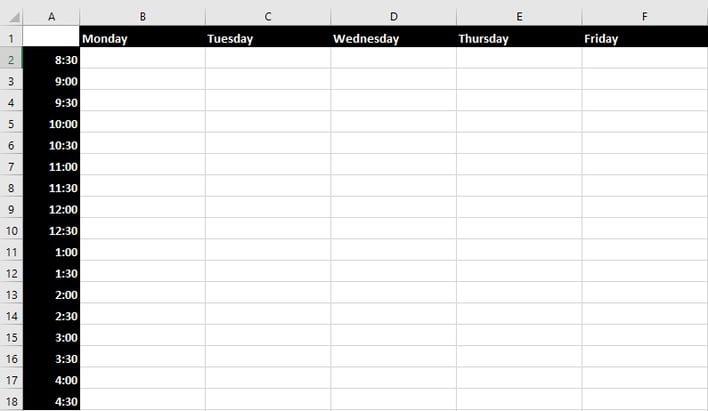
- Make a list of each category of work you have during the week and assign each one a color.
These should be recurring activities you work on each week. Things on your list might include client account work, administrative duties, sales pitches, team meetings, accounting, marketing, returning miscellaneous phone calls, and so on.
Don’t forget to include a category for working on your business—this where you’ll take strides toward those big action items! For me that’s business development. Also, be realistic and account for necessry evils like eating lunch or time spent commuting.
I also included a catch-all category called planning. This is where I can tackle those random tasks that pop up like paying my cable bill or scheduling a dentist appointment.
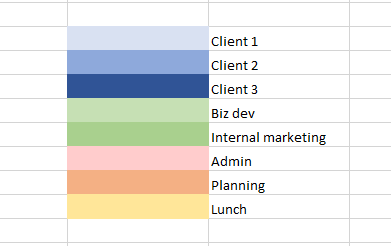
- Go to town and fill in your calendar.
This is the fun part. Assign blocks of your time to each category of work.
The visual format makes it easy to identify discrepancies, like if admin tasks are taking up a disproportionate amount of time or if you need to allocate more hours each week toward your big goals.
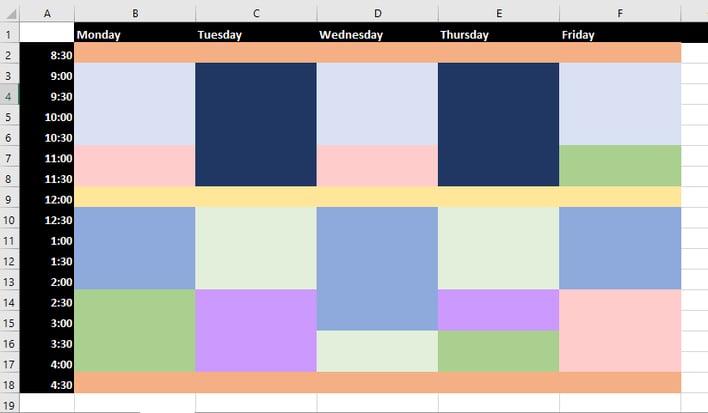
- Follow the spreadsheet and identify issues.
This is where it gets a little tricky.
The spreadsheet represents an ideal distribution of your time, but it doesn’t account for things like employees popping into your office, fires you have to put out with customers, or picking up your sick kid from school.
And that’s okay. You’re never going to be able to perfectly compartmentalize your time. The idea is to stay on track as best you can—and if you find you’re going WAY outside your scheduled boxes on a regular basis, something’s probably out of whack in your business.
Let’s say you find bookkeeping issues are consistently eating into your business development time. It may be a sign you’re ready to hire or outsource a dedicated accounting team. Find that you no longer have time to be hands-on with clients and build the business? Bringing on someone like a vice president of operations may be in order.
I still use a regular old to-do list, but using it inconjunction with this calendar has been a game changer. Not only has it helped make sure I’m taking those big steps toward my larger business goals each week, but it helps me to correctly price my services.
Seeing my time right there on paper makes it abundantly clear that I only have so many hours in the day, and that time comes at a premium.
What do you think—will you give the visual calendar a shot? Or do you have a productivity system that works better for you? Leave us a comment and share your two cents!
Get more productivity hacks and steal our best secrets for building your business! Subscribe to our blog below.
You Might Also Like...
6 Steps To Keep Meetings From Killing Your Team's Productivity













.png)




